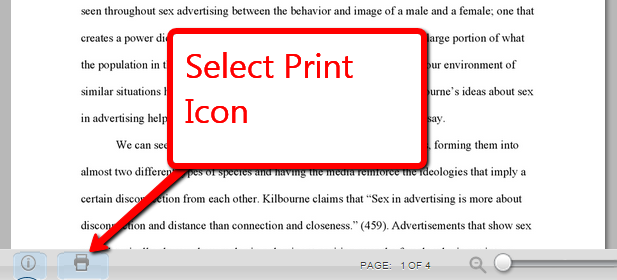Thursday, December 4, 2014
Tuesday, December 2, 2014
#CCR092 Final Portfolio
Wednesday, November 19, 2014
Monday, November 17, 2014
#CCR092 Liberal Arts Presentation Details
Below you will find the details about the presentation.
Here are the details of the presentation
You and your partner need to complete this planning sheet PRIOR to beginning on the presentation.
One of you needs to make a copy and share it with the other and Mr. Cochran
Once the Planning Sheet is completed, you and your partner need to create a Google Slides presentation and share it with Mr. Cochran,
Friday, October 31, 2014
Friday, October 24, 2014
Wednesday, October 22, 2014
Monday, October 13, 2014
Friday, October 3, 2014
#CCR092 Essays due tonight
Remember, your essay(s) are due to turnitin.com before midnight tonight. There will be no late papers accepted (college class and all that)
Here is the information you need to register for turnitn.com
Period 2 Class ID: 8783554
Period 2 Join Password: ccrp2
Period 4 Class ID: 8783555
Period 4 Join Password: ccrp4
Period 5 Class ID: 8783559
Period 5 Join Password: ccrp5
Thursday, September 11, 2014
Sentence Fragments and Run-Ons #CCR 092
Make sure you watch both of the Educanon Videos below.
You should add the information to your notes.
Video One
Video 2
Wednesday, September 10, 2014
You will struggle, and that's a good thing. #ENG 102
Below are the slides from today about the Quotation Connection assignment.
You must have vision to complete your revision #CCR092
Here are the slides from today. Make sure you're getting the reverse outline done.
Saturday, September 6, 2014
Flipped lectures and the How-Tos and What nots
Below is a quick video showing you how to complete the Flipped Lectures through Educanon
Frame/Case--More than Mahogany and Gucci
#ENG102
This semester will ask you to write a new type of essay that you may not be familiar with: the Frame/Case essay.
Login below to view a flipped lecture on Educanon.com about Frame/Case.
It will ask you to sign-in:
BOTH YOUR USER NAME AND PASSWORD ARE YOUR LUNCH NUMBER.
Do not enter the @dpsk12.net
You must watch the video through Educanon to receive credit. Simply watching on YouTube is not enough.
Enjoy your weekend, and make sure you have Hesse-Biber read and that you have chosen most important sentence, phrase, and word
Friday, September 5, 2014
Thursday, September 4, 2014
Something's broken and needs to be fixed...
Important, Please Read
As I was just going through and checking completion of the Syllabus Review, the Educanon Video, and the Writing Sample, I came to the conclusion that something needs to be reiterated.
THIS IS A COLLEGE CLASS.
This not a HS class. You cannot miss assignments and turn them in when you realize you have an F and need to pass the class. You have the due date, and that is it, unless we have discussed an extension. If you come to me and ask what you can do to raise your grade, I am going to tell you to do your work; I AM NOT GOING TO LET YOU MAKE UP WORK after September 7.
Zeroes will dig a hole that will be difficult to get out of and you do not want to go down that path.
THIS WEEK ONLY, YOU MAY STILL COMPLETE THE ASSIGNMENTS PREVIOUSLY ASSIGNED.
After September 7 (Sunday), if an assignment is not done by the due date, you will earn a zero (0) that cannot be made up per the CCA policy in the syllabus.
If the Educanon video does not work on the blog, go the link I sent you through Remind. If that doesn't work, go to Educanon.com and login. If you didn't get the link through Remind, it means you did not complete the assignment that asked you to register for Remind. You are college students; this is a college class; not completing assignments cannot continue.
If you are not sure if this applies to you, check your grades through IC (myportal.dpsk12.org). Your user name is your ID and your password is the same password that you use for Google Classroom.
I updated grades this morning (September 4), so if you got something done after 10:00 am, it is not in IC yet, but I have it.
Tuesday, September 2, 2014
Reading without a map leads nowhere
#CCR092
Please complete the following flipped video by logging in to your Educanon account.
Your username and password are your student ID unless I told you otherwise.
Saturday, August 30, 2014
ENG 102 Syllabus and Review
ENG 102--Friday, August 29, 2014
Please Read Syllabus, Complete Form Quiz, and Read Judith Lorber "Believing is Seeing: Biology as Ideology" in your textbook
Syllabus HERE
How to Login to Classroom
Step-by-Step login for Classroom
Step 1: Go to classroom.google.comYour email is your studentID@dpsk12.net; your password is the password from class
If you need to reset your password go to myportal.dpsk12.org and click "Forgot Password"
Step 2: You will be taken to a DPS login page. Your user name is just your Student ID (DO NOT PUT IN THE @dpsk12.net on this screen); Your password is the same as the Google Login page
Thursday, August 28, 2014
Subscribe to:
Comments (Atom)